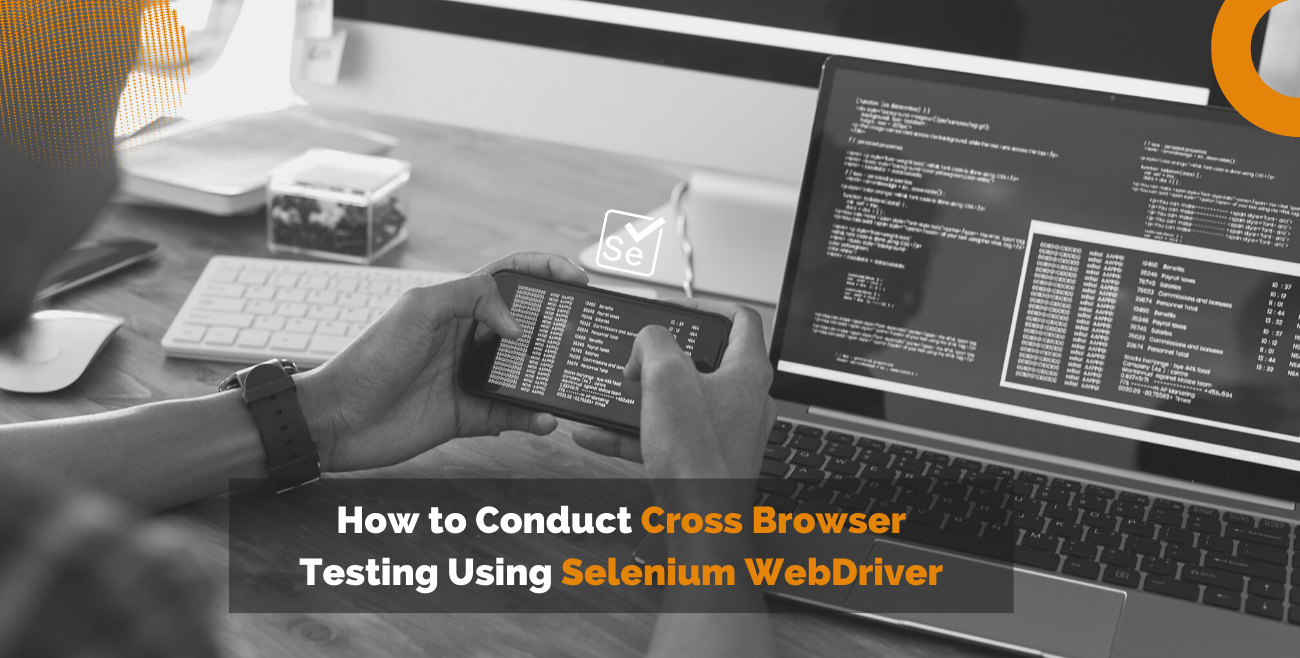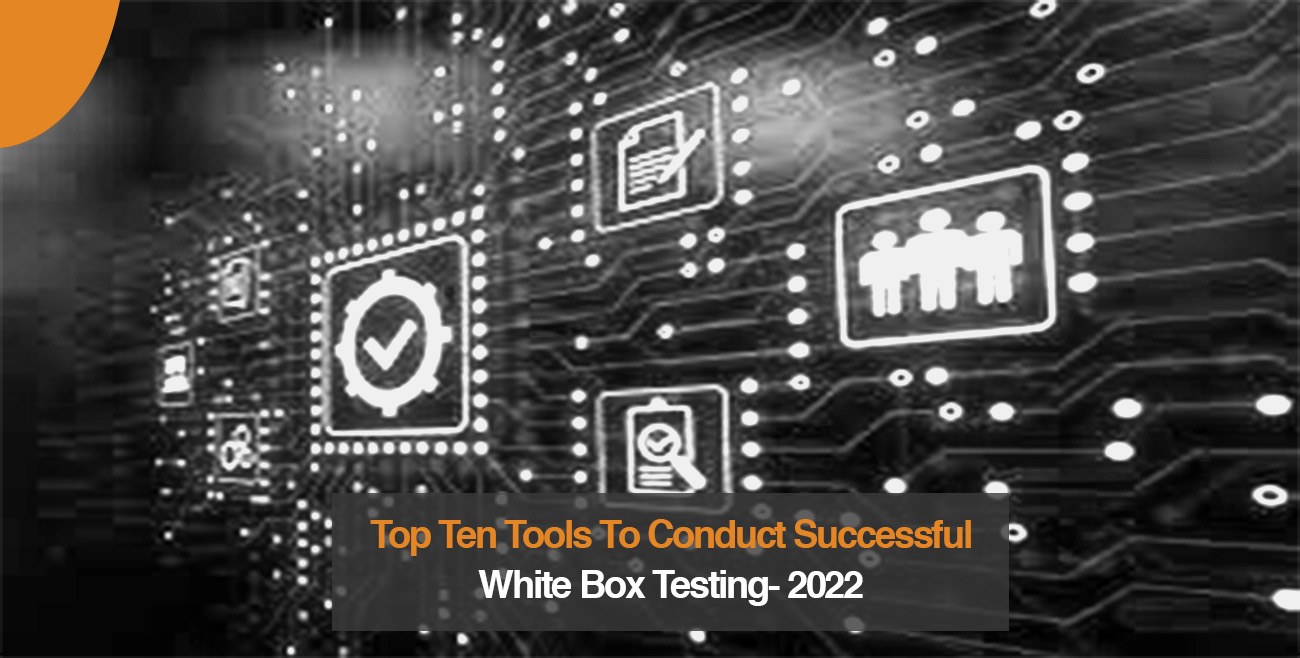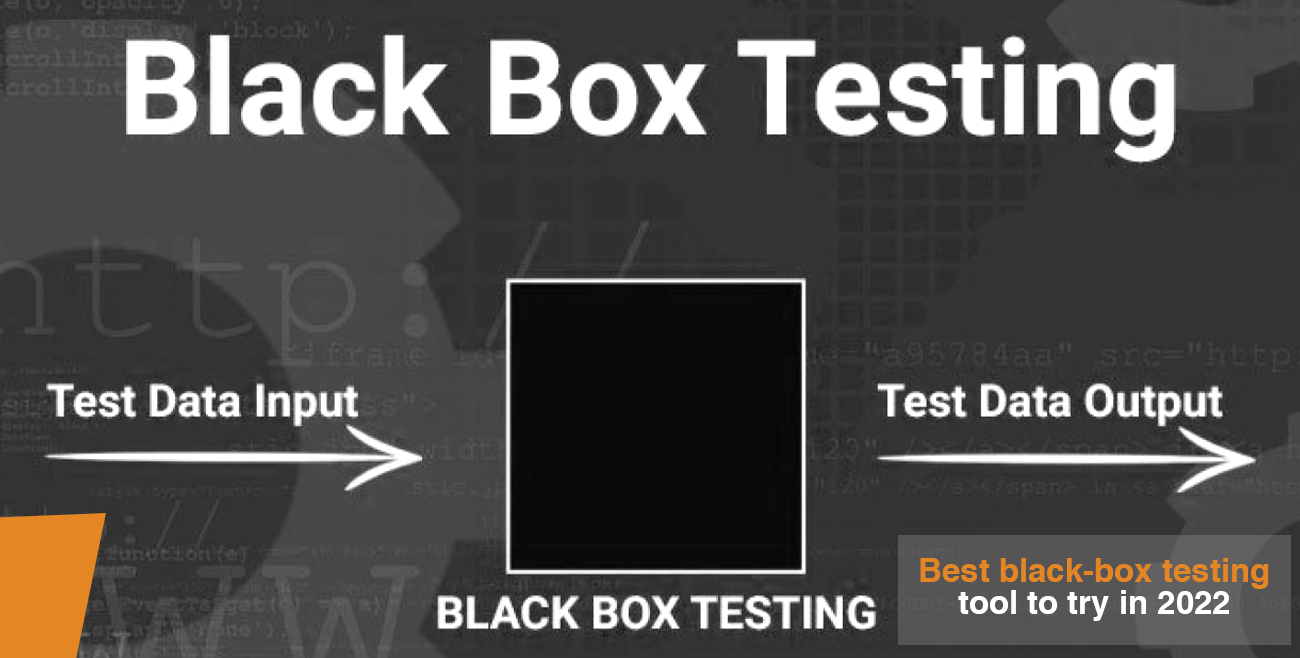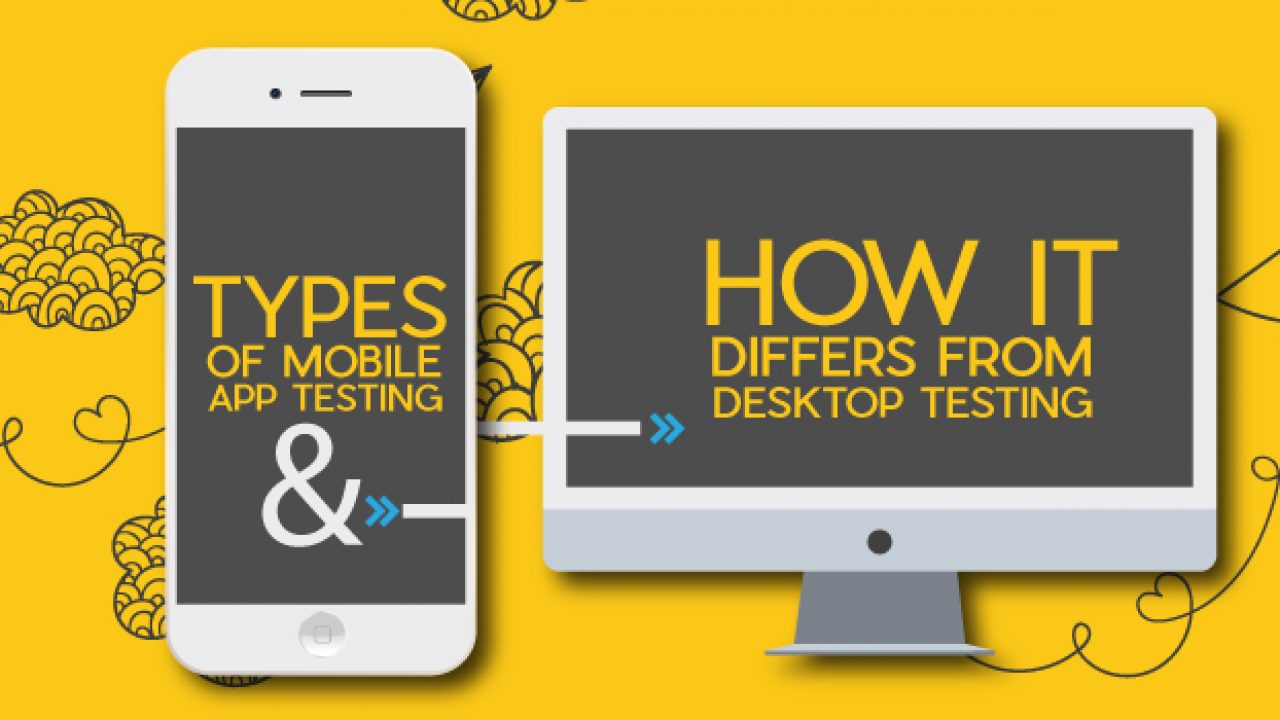Are you tired of browser compatibility issues causing problems for your users? If so, you’re not alone. A recent study showed that more than half of all website visitors would abandon a site if it didn’t work correctly on their chosen browser. This is where Selenium WebDriver comes in handy – it can help you rapidly test your site across multiple browsers, ensuring that everyone has a good experience. Keep reading to learn how Selenium can help you with your cross-browser testing needs.
What is Selenium WebDriver?
Selenium WebDriver is a free and open-source tool that allows you to write automated tests in almost any programming language to simulate user interaction with a website. Using Selenium, you can automate your functional or acceptance tests and run them in multiple browsers (including IE, Firefox, Chrome, and Safari) against the same test scripts.
Benefits of using Selenium WebDriver
Selenium’s cross-browser testing ability allows you to identify and fix bugs fast. You run a single test script across all browsers and watch the results come in. By running your tests in parallel across multiple browsers, you can see precisely what each browser thinks the page should look like, which means that you don’t have to spend time trying to recreate test scenarios for different browsers.
Another advantage of using Selenium WebDriver is that it’s easy to use. You don’t need to know any browser-specific programming or have a complex toolset – you can write tests with your current programming knowledge and run them with a single, simple command. In addition, you don’t have to write separate test scripts for each browser by using a standard API to interact with all major browsers.
Tips for optimizing your cross-browser testing process
Now that you know what Selenium WebDriver can do for your cross-browser testing, here are a few tips to help you optimize your process:
- Develop test scripts as modular as possible – instead of writing one big hand with all the test programming, write small modules so that each module contains only one part of a test. For example, if your script needs to create a login and check whether the username is available, don’t put these two steps together in one module – instead, split them into separate modules that you can run across different browsers.
- Use the same programming language for all modules – this will make it easier to re-use code from one module in another.
- Make your modules easily reusable – you want to take the programming code you use for one module and apply it to other modules without having to rewrite it by hand, so make sure that each module is documented and follows consistent coding standards. This will make it much easier when you come back to write more test scripts.
- Run all your tests in parallel – even if you don’t have multiple test machines, you can use the cloud to run all your tests in parallel against several browsers at once. Upload all your test scripts to an online selenium testing service like Sauce Labs, and they will automated tests while running each browser against your test scripts- and give you the results in a dashboard.
- Improve your test scripts with feedback – if you’re not sure that your test scripts are perfect, then ask for help from an outside source. One way to do this is to set up selenium testing services such as Sauce Labs, which will allow people to log bugs and issues directly within your test scripts. This way, you can quickly fix any bugs in your test suite before they become a problem for end-users.
- And there you have it – with the help of Selenium WebDriver and some best-practices guidelines, you can optimize your current cross-browser testing process to make sure that everyone has a good website experience.
Final thoughts
Although the process of optimizing your cross-browser testing abilities can take some time, it will be worthwhile in the long run, especially if you want to ensure that all users have the most satisfactory experience while using your web application. By utilizing a test automation tool like Selenium WebDriver and following these guidelines, you’ll soon be able to create better test suits, fix bugs faster, and provide a smoother web experience for everyone.
At HikeQA, we have a team of expert QA analysts who provide quality web testing services to top companies worldwide. Our testers are skilled in multiple automation frameworks and tools, including Selenium, Selenium WebDriver, Appium, C# / Java / Python / PHP / PERL, etc. Weare also an expert in manual testing, security testing, load/performance testing, and database testing. In addition, we are known to provide high-quality, round-the-clock services for product upgrades, regression testing & project development.